In May of 2008 a blog post by Scott Hanselman introduced me to RockScroll, an amazing add-in for VisualStudio.
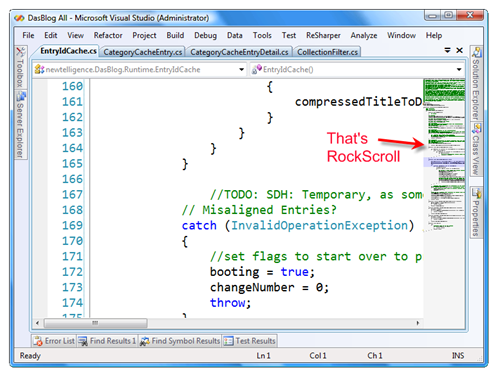
This piece of software made the scrollbar in code editor windows wider and showed an extremely scaled down graphical representation of the code in its place. It would still work as a scrollbar, but you would get a great sense of were you were in the source code file. And it had additional features, like highlighting words you double clicked, both in the editor and in the scrollbar thumbnail image.
RockScroll had a couple of rough edges...
I have used it for quite a while, but unfortunately it had a couple of issues that eventually let it drift from sight:
- It did not take into account (collapsed) code regions.
- You could very easily highlight something when you didn't want to.
- Highlights stayed around until cleared by highlighting something else.
- You could not change the colors that were used in the scrollbar.
- It seemed to have occasional stability issues.
But now there is a solution...
MetalScroll to the rescue!
A new add-in by Mihnea Balta (of Griffin) called MetalScroll now does eveything RockScroll did while, as far as I can tell right now, solving all of these issues and more! It even turned open source.

If you work in VS2005/VS2008, then do yourself a real favour and download it from Google Code now!
UPDATE: If you work in VS2010 (in which COM/Win32 based plugins no longer work due to the WPF rewrite), you can find and install the Productivity Power Tools - which features an enhanced scrollbar with three modes - under Tools, Extension Manager...
Are you sure it works in VS2005? I have uninstalled RockScroll and enabled Horizontal scroll bar but it is still not showing up.
ReplyDeleteAfter recommending MetalScroll to a fellow developer I checked the information on it once again and only then found out the middle click functionality it has. Awesome.
ReplyDelete